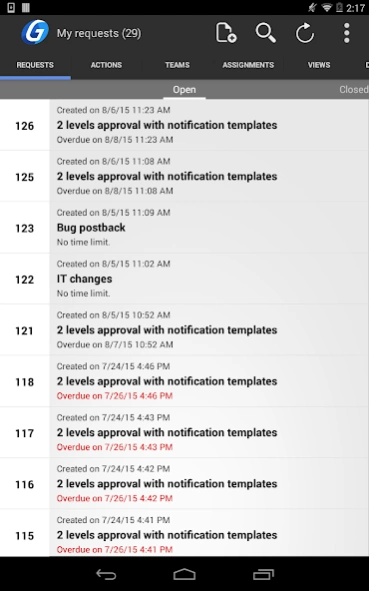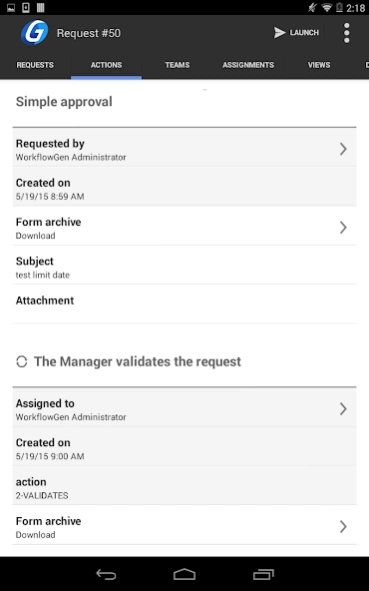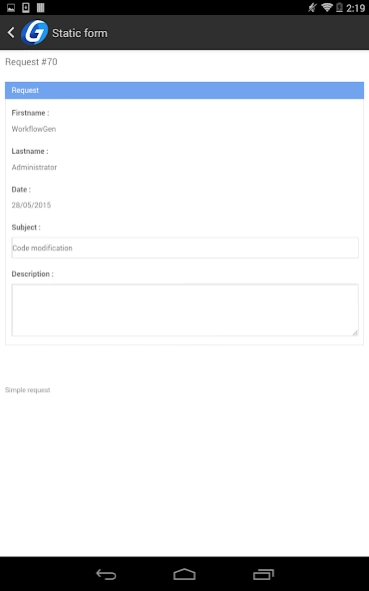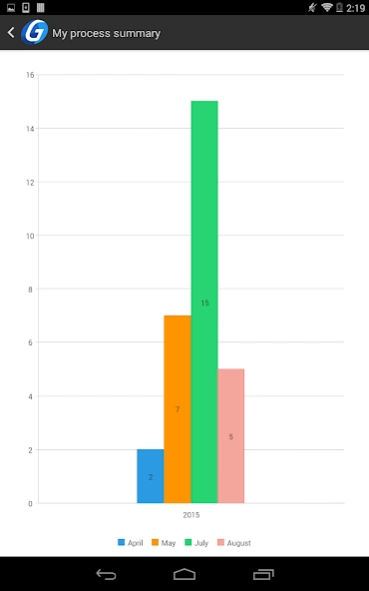WorkflowGen Mobile 2.5.0
Free Version
Publisher Description
WorkflowGen Mobile - This app enables users to perform their workflow actions.
WorkflowGen Mobile enables users who have already implemented the WorkflowGen workflow/BPM software on their corporate web servers to access the WorkflowGen portal and perform their workflow actions remotely via their Android devices.
WorkflowGen Mobile allows the users to stay in touch with their enterprise processes from anywhere, with the following features:
- Display the list of processes
- Launch a new process
- Display the actions to do
- Assign an action to another person
- Perform searches
- Complete web forms
- Track processes
- Display the audit trail of processes
- View process attachments
- Display and add comments to a process
- Manage user delegations
- View process graphical follow-up (*)
- Display custom views (*)
- Manual sign-out
- Auto sign-out
Important notes:
In order to use this application, WorkflowGen must be installed on a web server that can be accessed via a VPN or Extranet, and the Web Service API must be set to Basic authentification mode.
This application is currently not compatible with WorkflowGen set up with form and Windows Integrated authentication modes.
If you are not using WorkflowGen or need help using this application, please visit our site at www.workflowgen.com
* The display of process graphical follow-up and custom views requires WorkflowGen version 6.
About WorkflowGen Mobile
WorkflowGen Mobile is a free app for Android published in the Office Suites & Tools list of apps, part of Business.
The company that develops WorkflowGen Mobile is WorkflowGen. The latest version released by its developer is 2.5.0. This app was rated by 1 users of our site and has an average rating of 3.0.
To install WorkflowGen Mobile on your Android device, just click the green Continue To App button above to start the installation process. The app is listed on our website since 2016-11-07 and was downloaded 4 times. We have already checked if the download link is safe, however for your own protection we recommend that you scan the downloaded app with your antivirus. Your antivirus may detect the WorkflowGen Mobile as malware as malware if the download link to advantys.mobile.android.wfgen is broken.
How to install WorkflowGen Mobile on your Android device:
- Click on the Continue To App button on our website. This will redirect you to Google Play.
- Once the WorkflowGen Mobile is shown in the Google Play listing of your Android device, you can start its download and installation. Tap on the Install button located below the search bar and to the right of the app icon.
- A pop-up window with the permissions required by WorkflowGen Mobile will be shown. Click on Accept to continue the process.
- WorkflowGen Mobile will be downloaded onto your device, displaying a progress. Once the download completes, the installation will start and you'll get a notification after the installation is finished.